1/6




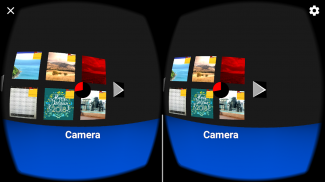




VR 2D3D Panorama Converter Free
1K+Downloads
7.5MBSize
1.31(15-04-2020)Latest version
DetailsReviewsVersionsInfo
1/6

Description of VR 2D3D Panorama Converter Free
Convert all pictures in your phone to panorama 360 view.
Full screen panorama View:
Load a picture from your gallery, switch between full screen panorama view and VR panorama view
Full VR Control Gallery:
Browse all pictures in VR gallery, choose one to view in VR panorama view.
Move head down-up-down to get out of Pano VR view, back to VR gallery, choose the next picture.
It is not necessary to take out the headset.
Supported pictures:
1) Normal pictures(landscape pictures have better effect than portrait pictures)
2) Panorama pictures
3) Over-Under 3D pictures(switch setting to deeper 3D effect, you will see the 3D effect under VR panorama view)
VR 2D3D Panorama Converter Free - Version 1.31
(15-04-2020)Good App GuaranteedThis app passed the security test for virus, malware and other malicious attacks and doesn't contain any threats.
VR 2D3D Panorama Converter Free - APK Information
APK Version: 1.31Package: com.vtsoftware.vrpanoviewerfreeName: VR 2D3D Panorama Converter FreeSize: 7.5 MBDownloads: 1Version : 1.31Release Date: 2020-04-15 17:26:54Min Screen: SMALLSupported CPU: armeabi-v7a, arm64-v8a
Package ID: com.vtsoftware.vrpanoviewerfreeSHA1 Signature: 9A:26:00:E6:32:A5:CB:07:2D:36:21:F6:AC:2E:25:00:5D:D4:C6:72Developer (CN): Dan WangOrganization (O): VT softwareLocal (L): Velka DobraCountry (C): CZState/City (ST): Kladno
Latest Version of VR 2D3D Panorama Converter Free
1.31
15/4/20201 downloads7.5 MB Size






















